In the ever growing world of e-commerce where sales are projected to reach 8.1 trillion USD in 2026, learning to build an ecommerce website with WordPress could mark the beginning of your online business journey.
No. Don’t take my words for it! The 800+ million websites built on WordPress is a great testament to the versatility, usefulness and optimizations that make WordPress stand out.
As a new business getting prepped to set up its online store, using WordPress could make your journey far easier, less stressful and more capital friendly.
And the best part? beyond using WordPress at the core of your business, you can always scale it to any other platform as you deem fit, if and whenever you choose to.
So, now that you know, in the following paragraphs I’ll be sharing with you the step by step guide on how to build an online store with WordPress…
Identify your Goal & Plans
Table of Contents
The first step to build an ecommerce website with WordPress is to identify your goal.
Find out, what exactly do you plan to achieve with your e-commerce website?
It’s okay to aspire sell stuff and target online customers with your e-commerce website but what exactly are you going to sell?
This is one of the key questions you’ll answer at this point. Getting it right here gets you all prepped up to understand your target audience and the specific features that will matter to them.
Fix Domain and Hosting
Since you’ve already identified your goals, the type of product you plan to sell as well as your target audience, your next step to build an ecommerce website with WordPress is to choose your domain name.
Keep in mind, your domain name has to be short, memorable and on brand.
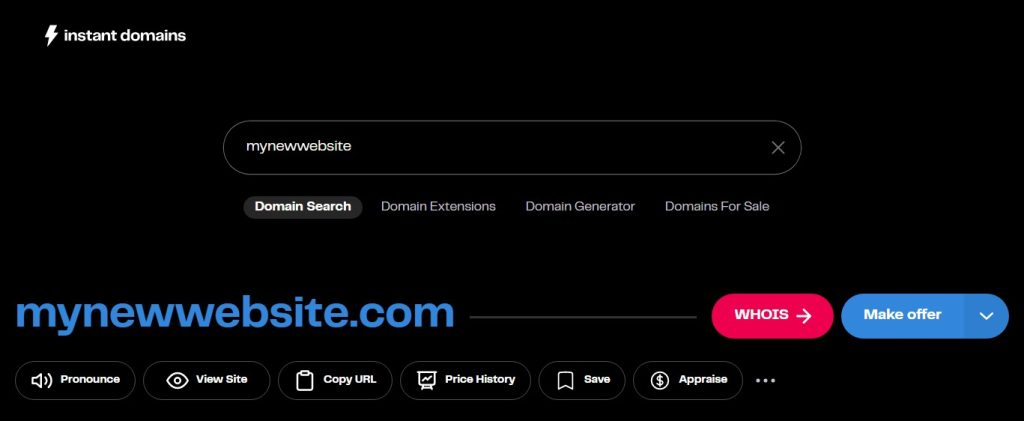
Naturally most brands opt to use their own business name as domain name. You can always use this option if your business name is available.
Where the name has been taken by another entity, you can find alternatives or try using derivative names that are easily agreeable with your brand.
After you’re done with choosing a domain name, you can then head over and choose a Hosting Account for your online store.
While doing that keep in mind your goals as set out in step one above. Consider the number of items you plan to upload on your website, the traffic bandwidth you expect to attract etc.
These are part of the things you’ll have to factor into your choice of web hosting plan.
And finally, try to run a background check on your available web hosting providers. Find out their ratings, reviews etc. and then choose based on these.
Install WordPress
Now that you have purchased a hosting account and domain name, it’s time to install WordPress and get started with your website.
This is the stage where you actually begin to build an ecommerce website with WordPress.
The first thing you do to get here is to log in to your hosting account’s control panel.
You can do this using your client area or you directly via the cpanel login set by your hosting providers.
Most hosting providers do make provision for a one-click WordPress installation option.
As soon as you login to your cpanel, you want to install WordPress using this feature.
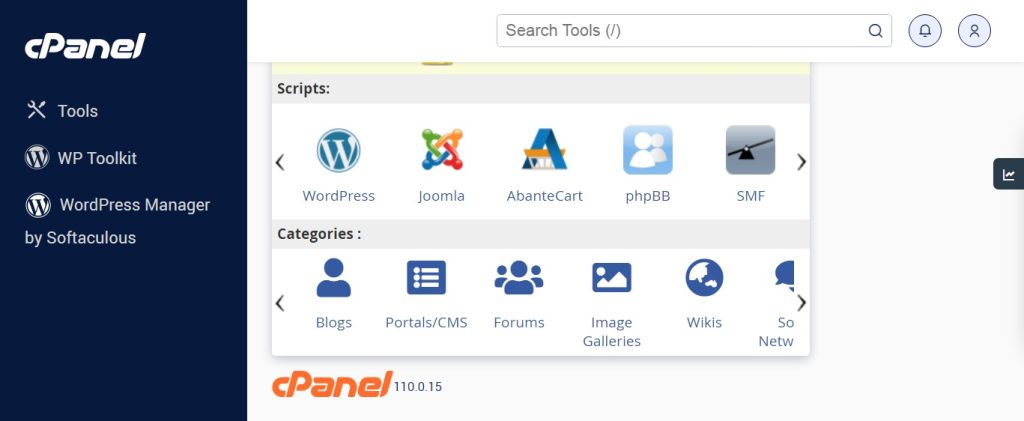
During the installation stage, be sure to replace all default options with a username, admin email and password that reflects your custom needs.
Customize WordPress
After installing the WordPress script, it’s now time to customize and get it ready for the next stage.
Here’s where you’ll get over to your settings feature. Find all the important sections and customize it accordingly to meet your needs.
Starting with the website name and description, be sure you get it all set up here if you didn’t do that at the installation stage.
After that, there’s the date and time zone feature. Get this sorted out correctly as it fits your time zone.
Afterwards, head over to the permalinks section and choose your preferred display, based on your goals.
Start Installing Plugins
Although your goal is to build an ecommerce website with WordPress, you’re not only going to use the e-commerce plugins alone.
There are a number of other plugins that’ll come into the mix as you get set to build a fully functional online store.
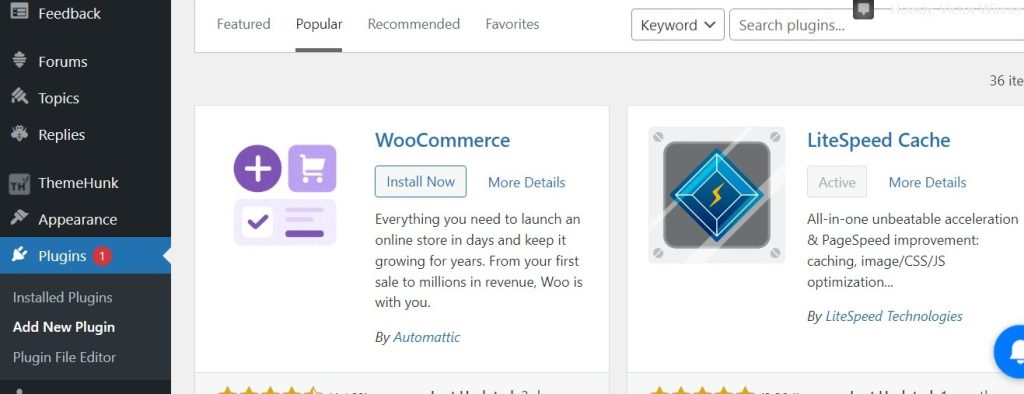
Plugins like SEO plugins, Backup, Caching, Security, Analytics etc. are all some of the core important plugins needed on almost all WordPress websites.
The goal of using these plugins is to extend the functionality of your website.
While you don’t need too many plugins on your website, there are a number of fundamental plugins that must be installed on all websites.
Get WooCommerce Installed
When it comes to building an online store with WordPress, WooCommerce is the number one e-commerce solution plugin that can get you started.
Just like you installed the other plugins from your WordPress Dashboard, head over and install your WooCommerce plugin.
As soon as this is done completely installed, it’s now time to get set to set up the plugin.
Thankfully, WooCommerce comes with a plug and play set up wizard that guides you throughout the whole steps.
Using this feature, you’ll get to customize your basic settings like preferred currency, shipping options and payment channels.
Create Essential Pages
Web pages are static pages that display important information about your website.
Although you might not need too many pages on your website, there are some essential pages you’ll need as you build an ecommerce website with WordPress.
This includes pages like Home, About, Contact, Product etc.
Setting up these pages and getting all necessary information on them set up and well optimized for visibility is very crucial for the success of your online store.
Select a Theme
It’s nearly impossible to build an ecommerce website with WordPress without a theme.
Although your WordPress installation comes with a fully automated theme, you want to choose a theme that is compatible with your business as you get set to build your online store.
So, head over to your dashboard again. Using the appearance feature on the menu, click on themes and install your preferred e-commerce theme from the WordPress directory.
Alternatively, you can opt for a paid theme outside WordPress, using options like theme Forest etc.
You can also use a paid e-commerce theme from the WordPress theme directory.
Regardless of the theme you choose, pay attention to use a theme that is responsive, well optimized for mobile display and SEO friendly.
Customize Website Settings
At this stage, you have your WordPress, themes and plugins all set up, it’s now time to customize and design the online store to meet your goals.
To get started, navigate to the WordPress Customizer to modify site identity, brand colors, and layout design.
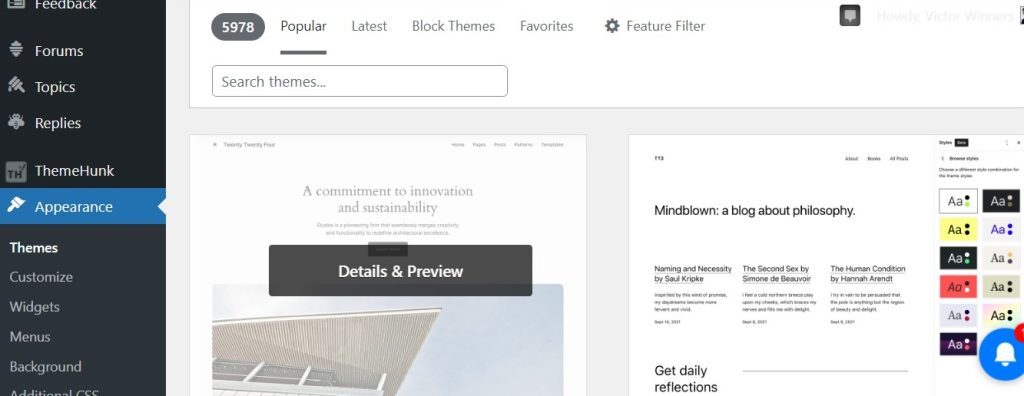
After that, choose your home page settings and set up the home page and blog page accordingly.
As soon as this is done, the next step to build an ecommerce website with WordPress is to display each section of the website’s home page and the products, as it suits your needs.
Add your Products
Part of building an ecommerce website with WordPress includes adding your products to your online store.
There are two ways to do this. This includes, adding your products individually or uploading them in bulk.
Whichever way you choose, you’ll have to upload your product images, add product description, prices, inventory details and product tags.
PS: To get a better visibility, ensure that your product description is well optimized.
Set up Payment & Shipping
One of the side benefits of building an ecommerce website with WordPress is that WooCommerce provides integration with different payment options.
From Paypal to stripe, Paystack and Flutterwave, there are literally plugins, widgets and integration for all of this.
You can choose, set up and integrate payment options that work for you based on your business choice, company location and target audience.
Outside this, there are also options for direct bank deposit, but this will only work based on your e-commerce set up.
Alongside this, if you plan to handle product shipping from your store, here’s a good time to set up your shipping options.
Define your available shipping methods, rates, and zones based on your business model.
Test & Launch Your Website
You can’t completely build an ecommerce website with WordPress without testing it.
As soon as you’re done with all the other stages of creating your online store, it’s time to test it and see if the whole functionality is working as expected.
Starting with your products, thoroughly test your website to ensure that the settings are going to create all expected outcomes.
Look out for each specific functionality, observe the responsiveness as well as the checkout process.
As soon as you’ve confirmed that everything is displaying just as it should, you can then go ahead to launch your e-commerce store.
On your launch day, be sure to share and promote it across social media.
Final Words
Not only is it possible to set up an ecommerce website with WordPress, you can start a business with an online store from scratch, free.
While building your online store, you want to pay attention to all the details and specific steps as indicated above.
But more importantly, after setting up your e-commerce store, be sure to keep your website maintenance on top gear. Update all plugins and themes as expected while ensuring there’s no chance for hackers.
Also, do everything to get a better and wider visibility for your online store by promoting and sharing it. This is the easiest way to get new customers.
Of course setting up an online store can be a very daunting process. But you don’t have to do it alone. Hire our team to build your website while you sit back and focus on your business. Reach out to us here.
Alternatively, you can also sign up for our web design course here. With our certificate course, you’ll learn how to build websites of all kinds, including ecommerce websites.
Now, it’s your turn! What are the challenges you’re currently facing with your e-commerce website? Drop your comments below.

One response
[…] This is not difficult to do. For example instead of creating websites for all kinds of business, you can start with focusing on creating websites for small businesses or just building e-commerce business websites. […]