Anyone can learn how to design a website from scratch regardless of their location, educational status or even exposure to tech but, to build websites that stand out, there are some key things things you need to know.
For example, before you build any website, you want to find out about the target audience you’re building for, the expected functionalities to be used on the website, the key tools you’ll need among many other things.
Most new web developers do not get a hang of these things before getting started and it gets even worse if you’re just starting out from scratch, to build by yourself.
In this guide, I’ll be taking you through the things I learned along my journey as a web developer and the steps you can take to build a website, regardless of whether you’ve been long in the game or you’re just starting out today.
But before we get started let’s find out about the cost of building a website in Nigeria and most African countries.
Cost of Building a Website in Nigeria
The cost of designing a website in Nigeria is quite flexible.
Compared to most western countries, the cost of building a website in Nigeria is not on the high side. It’s quite affordable, depending on the company or individual you choose to build your website with.
This is the same story for most African countries, compared to countries with well advanced economies.
So you can get a typical website from 100,000NGN or even 120,000NGN or less than 100USD to as high as 300,000NGN and even over a million Naira sometimes, depending on the peculiarity of your website and the functionalities you need.
Usually, the cost of building a website in Nigeria is mostly influenced by things like the functionalities you need for the website, the duration of time, the brand you choose to work with etc.
One thing that makes the cost of web development more affordable in Nigeria is the fact that unlike most other developed countries you’ll not be charged for your web design project on hourly basis.
Most times your website design cost will be calculated as a lump sum, based on the entire volume of work done.
PS: Note that the brand you employ to design your website might also affect the cost. For instance, most people believe that designing with Freelancers is far cheaper than developing your website with most web agencies.
Steps to Design your Website From Scratch
Generally, designing a website by yourself can be quite tasking if you do not have the right web design skills.
But, where you already have some knowledge about website development, you can take the following step by step process to build your own website.
Step 1: Define What you Want
Table of Contents
The first step to design a website from scratch is to figure out exactly the kind of website you want.
This is because all websites are not equal. There are different categories of websites out there. And each of these websites are created to meet specific design needs and for specific purposes.
So assuming you don’t really have an idea of any website in particular, you can start by deciding what you want to do with the website.
Is it going to be an online Portfolio for your business, a Corporate Website, Ecommerce store, Business Website or a blog?

Supposing you need an e-commerce website, you’ll need different software, plugins and addons to build that.
Such software may not be suitable for other kinds of websites like rental, booking websites etc. So it’s important you figure out the kind of website you want.
Step 2: Choose a Brand
After getting to define the kind of website you want to build, the next step to design a website is to figure out is your business brand. This is assuming you’re just stepping out to build a new business.
Where you already have an existing business then that’s mostly sorted out for you. You can use your existing brand for your website.
Meaning that you can use the same logo, brand colors and every other brand paraphernalia that’s already existing for your business.
If you’re starting a new business with your website then setting up a website brand that will be in sync with whatever you’re doing online is very important.
This stage is important because this is where you’ll have to choose your logo, website layout, color and even web page design for all pages on your websites.
Your website colors and logos should reflect your brand. Even when you don’t necessarily have to use the brand colors entirely, your web platforms should embody your brand and all it stands for.
Your mission, vision and brand culture should also be featured either directly or indirectly on your website. Find a guide on how to set up a brand here.
Step 3: Create a Business Name
This step is important if you’re building a business website or corporate website.
If you’re starting a new business with your website, you’ll need a business name. This should be similar to your website domain name.
Choosing a business name can come before or after choosing a brand outlook for your web design but what’s important is that the domain name for your website should be able to reflect your business name.
You can’t be running a business called ABC only to use XYZ as your domain name.
Try to make sure your website and business name is on brand. You have to do this so your existing clients can easily find you online.
Step 4: Buy a Domain Name
Now that you’ve gotten a Business name, the next step to design a website is to get a domain name for your website.
A domain name is the name you’ll call your website. It could be something like www.abc.com or www.xyz.com or anything.com.
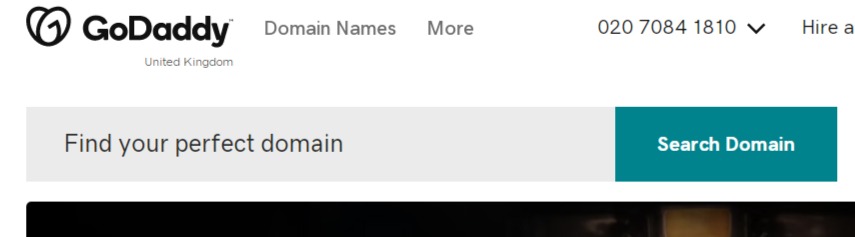
If your goal is to build a website with a custom domain name you’ll pay a token to get one from a domain name registrar like Go Daddy or a web hosting company.
Like I mentioned above all you want to do is to make sure your domain name bears the same or closely related name with your business name.
Step 5: Get a Hosting Account
After getting your domain, you also need a hosting account to save your website content online.
A web hosting account is like a folder on a virtual computer managed by your web host.
Getting one gives you a virtual web space where you can build your website and host its content. Without a web hosting account, you can hardly build a website.
Before deciding on a hosting company, take steps to check reviews from existing users of the web host before settling for one.
A lot of local web host could be unreliable sometimes, giving you unnecessary down times thus making your website unreachable. But, there are still a number of reliable local web hosts out there.
In a nutshell, if you want to build a website that is always easily accessible online, you want to get a web host that can offer at least a reliable 99.99 percent uptime rates.
Also, you need to check out web hosts that offer an affordable disk space and bandwidth level so you can host as much content and traffic on your website.
Step 6: Build your Website
As soon as you’ve settled for a convenient domain name and web hosting company, the next step to design a website is to get started building the website itself.
Now, the thing about Web Design is that there is no hard and fast rule about what platforms to use in building your website.
The major thing that determines what platform to use is the project you want to run on the website and your skills.
While Content Management Systems like WordPress powers over 40% of websites online and can be used to build almost any kind of website,
If you’re planning on building a major e-Commerce firm like the size of Amazon or Jumia for instance, you’ll need to build your website infrastructure to fit in with the peculiar needs of your business.
In such cases, it’s not advisable to use a content management systems or rely on third party applications entirely.
For the fact that a Content Management System can be used to build almost any kind of websites, it is always the preferred choice for most beginners.
Introducing WordPress
And as a beginner, one of the preferred content management system that will get you started on your web design journey is WordPress.
One major reason you’d want to choose WordPress is because it’s the Content Management System of choice for many Web Designers and Developers around the world.
It powers millions of popular Websites including sites like CNN among many others. And it’s also one platform with the lowest learning curve for a beginner.
If you have some advanced web design skills in HTML, CSS, JS, Python etc you can still build your website without using WordPress or other platforms.
Now to simplify things, the following part of this tutorial will be focused on building your website with WordPress.
Step 7: Install WordPress
Now the next step to take as you get to design a website is to login to your web hosting account and head over to your cPanel.
A lot of Web hosts have made it possible for WordPress to be installed directly from the cPanel on your web hosting account.
If this option is available in your web hosting account, that means you won’t have to download and Upload WordPress on your website.
But where there’s no such option, the following are the steps you’ll use…
How to Upload WordPress using the cPanel
Where there’s no WordPress installed on your cPanel (Which is most unlikely), you can follow the procedure below:
- Download the latest version of WordPress from WordPress.org.
- Upload the files to your web server, using FTP.
- Create a MySQL database and user for WordPress.
- Configure WordPress to connect to the newly-create database.
- Complete the installation and setup your new website!
Step 8: Choose a Theme
After installing WordPress, it’s time to choose a template for your website design.
Themes are pre-designed templates set up for WordPress websites. There are thousands of these templates available online as free, freemium and paid templates.
To choose one, login to your newly installed WordPress website via www.yourdomainname.com/wp-admin/
Input your login credentials and then head over to the dashboard area.
As soon as you’re able to login, navigate to the menu area on your left hand side of the screen and highlight appearance, after that click on themes as it pops up.
You can see it in the attached image below.
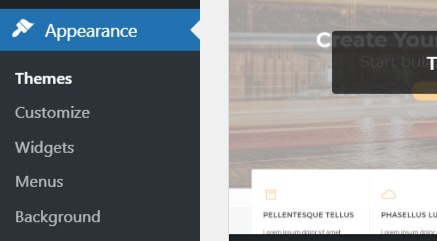
You can choose a free theme from the WordPress directory or get a paid one based on your budget.
Be careful so you don’t settle for a nulled theme. Such themes can be very problematic, getting your website bloated in most cases.
Whatever theme you choose, you want to get a theme that’s suitable for your purposes.
Step 9: Choose Plugins
Plugins are extensions that enhance the functionality of your website. If you plan to build a website on WordPress, you’d definitely need plugins.
Although your WordPress website can still work without need for plugin, there are very important plugins you’ll want to have on your website like SEO by Yoast, WordFence, Jetpack, Updraft, Total Cache, Contact form 7 etc.
These plugins will enhance the functionality of your WordPress website.
To add plugin to your website, go back to the menu on the left hand side of your dashboard area.
Click on where you have plugin and then add new. Plugin>Add New
When this is done, you can then search for the needed plugn, add activate and optimize it accordingly.
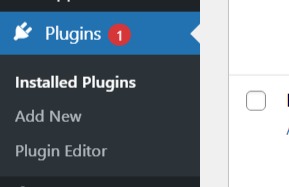
Step 10: Create Web Pages
Web pages are important parts of every website.
They hold important information that is needed for your website like contact details, and other details about your website, your services or products etc.
The link and list below contains a list of all the important pages you’ll need to have on your website…
Top pages you need on your website.
About Page: The about page offers you the chance to talk about your business or website.
Here you can elaborate the vision, mission, goals, objectives etc. of the business.
It could also include as much details as when the business was started and other things a first time visitor to your website would like to know about.
Home Page: This is the first page that’s seen on your website. It is also the page where all the action happens on your website.
If you’re building a blog, to set up a home page, navigate to settings in your WordPress Dashboard, keep your home page to display blog posts.
If you’re building a business or any other elaborate website, your home page should display a static page that contains the main page of your website.
You can also set this either at your dashboard using the following steps;
Click on Appearance-> Customize-> Home Page settings (Depending on your Template or set it via Settings-> Reading->Choose your latest post for blog or static page for a static home page.
Contact Page: Your contact page as the name implies contains your contact details.
Here’s where you’ll publish details like your business address, phone details, email details etc.
You can design a contact form here where users can fill their inquiries directly and you’ll get to reply them via email.
Product or Services Page: This page is very important for your website. It’s where you’ll have a list of your product or services you render via your website.
On the product or Services page, you’ll want to list your product and services comprehensively, giving your readers a comprehensive knowledge about your business on one spot, how it’s delivered etc.
Blog Page. This page is only important for all websites that are not set to display blog posts on the home page. So if you’re building a blog you don’t have need for this page.
Where you’re designing an e-commerce website or any other elaborate website, you’ll need to set a blog page where all your posts on the websites will be displayed.
For some templates, without setting a blog page separately from the home page, you may not get to enjoy the full functionality of the theme.
Frequently Asked Question: Having a FAQ page is not entirely important for all websites but its crucial for some.
However, you’ll want to have a page that contains all the most asked questions about your product, services or website.
With this, a reader or potential client can read about your website and get answers to some important questions on the spot, without having to bother you.
Privacy Policy Page. Years back, having a privacy policy page was not too important for websites.
With the coming of the GDPR regulations, which mandates that EU visitors be given a number usage of data disclosures, it is now very important that websites have a privacy policy page which discloses how you deal with your web users’ information.
Along with the privacy pages comes the cookies page.
A lot of websites in Nigeria are yet to start displaying cookies policy on their websites.
There are consequences for such infringements, including hefty fines in most European countries.
Even if you may not necessarily fall a victim of GDPR violations, having the privacy policy and cookies policy pages helps your website look more reliable to users.
Step 11: Launch your Website
Before launching your website, you’ll want to create content including blog posts, pictures, videos or podcasts (anyone you choose) then post it on your website.
After setting up your website, test running and ensuring that everything is in order, it’s now time to launch your website.
Step 12: Create Social Media Pages
The next thing to do after building your website is to set up social media handles for the website.
With this, your fans from the social media will be able to interact with you and the website. And you will be able to build some decent traffic back to your website by sharing your posts on the social media pages.
If you already have an existing social media handle, all you need do is to ink the existing social media handle to your website.
Also, endeavor to list your website on the social media page.
Things to Do After Building your Website
After designing a website, there are still some important things you need to put in place just to enhance the functionality of the website.
Let’s have a look at these things below…
Set up Google Analytics & Search Console
Google Analytics and Google Search Console are two important tools that will be very useful for search engine optimization.
Both tools will get your website ready for proper search engine indexing while Analytics in particular will give you deep insight that can help in your search optimization for better visibility.
Here’s a quick guide on how to set up analytics on your website.
Set up a Custom Email Address
After designing your website, it’s also important you get a customized email address for the site.
To set up your email account, head over to your hosting account and login to your cPanel all over again.
At your cPanel, click on email accounts and you’ll be redirected to where you can create your email account following the laid down instruction there.
Here’s what it looks like below…
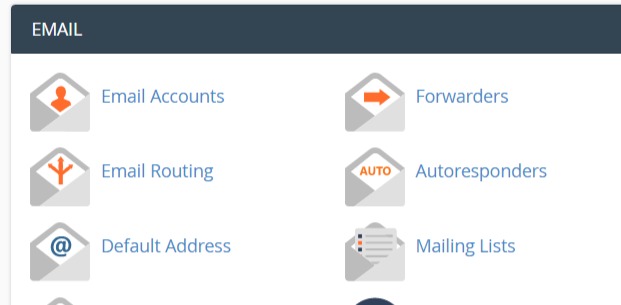
With this tab, you can set up your customized email address, choose a word like info or hello or (which will come out as info@yourdomain or hello@yourdomain.com respectively).
You can also choose whatever custom email you have in mind. Some web hosting can allow you as much email accounts as possible on a single domain.
Final Words
Now you’ve got the most important steps on how to design a website in Nigeria.
The most important step you need to take after setting up your website is to work on search engine optimization for the website and of course creating great content for your website etc.
If you’re not sure about how to get started with search engine optimization, read up this post to understand.
Do not forget to promote your website also. This will go a long way in driving traffic and search visibility for your website.
Finally, as you’ll get to find out, sometimes designing your website all by yourself can get difficult just as it can be difficult elsewhere.
To avoid going through the hassle yourself or getting things messed up, you can always get experts to build your website for you.
You can also hire us for your professional web design or search engine optimization services in Nigeria.
BTW the best way to build get the best out of this web design guide is to be reading it while building your website at same time. This guide will be more helpful that way.
And you can also register in our web design school, should you need further guide on how to build a website as a professional and make money doing that.
Now, it’s over to you. What’s the biggest obstacle when it comes to designing your website? Let’s hear your views in the comment section.

4 Responses
[…] building your website, to expanding your capacity and growing your skillset, to really make money online in Nigeria, […]
[…] collection of tutorials on how to set up your blog here will help you get started. If you need further help, on setting up your blog on WordPress, […]
[…] Are you building a new WordPress website? […]
[…] Once you have decided on a business name and made a business plan, then you need to purchase a domain and create a website. […]