In a world where millions of stories are waiting to be told, publishing on Amazon has become one of the most powerful ways to share your story, amplify your voice and gain access to a global audience.
As the world’s largest digital publishing platform, Amazon’s Kindle Direct Publishing (KDP) has ensured that the dream of becoming an author is no longer reserved for a select few people or legacy publishing houses.
It has provided a platform for many unknown writers to experience the thrill of using their words to captivate, inspire and transform lives just like you will.
As an author, getting my books on Amazon’s KDP marked one of the biggest turning points for me. I’ve noticed this has also been the same story with and many of the authors I’ve worked with.
And for aspiring authors reading this, you’re about to learn the steps to break free from the long wait, get your work out on Amazon KDP, access a global audience and build massive success on your own terms
Why you should Publish Online
Table of Contents
Now, the question is not merely about why you should publish your book on Amazon, the other question is, why haven’t you considered publishing your book online?
The following are some reasons to consider online publishing;
Widespread Acceptance
The continuous growth in digital publishing and widespread acceptance of publishing platforms like Amazon’s KDP, Lulu, Smashwords etc., has made it easier for even more people to embrace self published authors.
Faster & Easy to Publish
Another reason to consider using Digital Platforms like Amazon KDP is because online publishing is much more faster and straightforward, compared to traditional publishing.
With Digital publishing you don’t have to go through the rigorous process of having your manuscript reviewed and accepted or rejected by a publishing house. You make the final decisions.
Better Royalty
Compared to traditional publishing houses, most online publishing companies offer better royalty packages for their authors. From KDP to Lulu and others, you gain access to a higher royalty as an author.
Although this comes with you having to put in more work in terms of promotion of the book.
Zero Set Up Fees
Most online publishing websites like Amazon KDP will not request that you pay any set up fees or make upfront payment before using their platforms.
In most cases, you’re only charged a certain fee after a user buys your book.
Top Reasons to Publish on Amazon
The following are some of the many reasons you should publish your book using on Amazon’s Kindle Direct Publishing…
1. Publishing on Amazon KDP is free. You don’t pay anything to get your book published.
2. No one asks you to wait for some time or provide any credentials before getting started. You or any John Doe can get published on amazon whether you just wrote your first ever article today or you’ve been writing for a millennium.
3. Amazon Publishing is fast and simple. It takes approximately between 24 to 72 hours to get your book approved and live on Amazon, when everything is all set up correctly.
And it’s pretty straightforward, even for a non-techie person.

4. It takes about a maximum of 72 hours to get your book live and accessible to people all over the world, after your draft has been submitted for reviews on Amazon.
5. Make money selling your digital books online. You can make up to 70 percent per sales as royalty on amazon when people buy your books. You can also earn some money when subscribers read pages of your book.
6. Update your books anytime. Notwithstanding the fact that it’s already been published, you can always update and upload your books’ content without paying additional fees.
7. Fix your list price at your own preferred rates. Change at any time you want.
8. Gain access to free traffic and ready to buy audience to market your books especially where you conduct a decent research and come up with the right keywords.
I can go ahead and list out the many benefits of publishing with Amazon but, there are also certain things you need to consider before selling your book on Amazon. I have listed them in this post.
Now, let’s discuss the steps you need to take, to publish on Amazon.
Part 1: How to Write & Format a Book for Amazon KDP
The first step to publishing on Amazon KDP is to write and format your book to meet up with KDP publishing requirements.
While Amazon is a great platform to publish and sell books of all kinds, there are specific requirements that has to be met before your book can be approved for publishing or even make decent sales on Amazon.
For example, formatting requirements are not exactly the same for both ebook and paperback, even though both versions can be published on the the platform.
In this section, you will learn the steps to write and format your book for Amazon KDP and how to get the best outcomes using excellent options.
Research Your Idea
It is not enough that you have an idea about a book you want to write… to publish on amazon KDP and become a successful author, you want to write a book that people will easily want to buy.
So, you must research your idea before getting started. This is the first step.
To have a full grasp of the kind of books that people will buy, you’ll need to run some search on best selling books in the niche you want to write your book about.
So, if your idea is for a non fiction book; focused on how to start a business online for example, you want to check out the best selling Amazon books within that same niche and find out what they are doing right.
This research will guide you on what your potential audience is looking out for, what is appealing to them in terms of Book Title, Cover Design, Book Content, Keywords etc.
As soon as this is sorted out, you can then work on writing your book to meet up with these standards. Read more on how to write a book that sells here.
Write & Finalize your Book for Amazon
After completing your research, it’s now time to write, edit and finish up your book.
Although there are a number of ways you can edit and format your book for Amazon, the most popular formatting style used for most books is the simple Word Format.

And that’s because this XML based file format is the most popular word processor used by most authors.
Choosing a Title
For most authors, the first part of writing a book starts with choosing a title. There’s no strict rule around this.
You might decide to start with choosing a book title before typing your first few paragraphs or you can go ahead with the idea in your head before sorting out the title later.
Whether you go with the former or the later, in most cases, before finally publishing your book, you’re most likely going to edit or change your title a few times before eventually publishing it.
So, you do not have to wait until you find a title before you start writing your book.
While choosing a book title before you start writing can help in guiding your stream of thought as you write, if you don’t have the title ready, you should probably have an idea of what the book is all about and you can start with this in mind.
But, when you eventually select a title, be sure you’re choosing a title that captures the essence of your work, be it fiction or non fiction.
Writing your Book
Writing can be hard especially if you’re not a gifted or trained writer. But, to make things easier, you can start with writing the idea exactly as it is in your head.
To make it even better, start with creating a mind map. Divide your book into sections, chapters or sub sections then work your way through each of these sections.
This makes it easier to piece together the different sections.
In addition to that, write your book exactly the same way you would talk to your close friend. This reduces the pressure to self censor, delete multiple times or over critic the work but gets out the raw ideas, exactly as it is.
It doesn’t matter what your industry you’re in, communication is about understanding. So, keep your first draft simple. It’s about getting out the idea at this stage.
You can make it as sophisticated as you want while editing and finishing up the work.
Finishing Up your Work
There are different kinds of finishing for any book publishing project. To publish on Amazon successfully, you have to get your book the best kind of finishing there is.
For your first draft, you don’t have to go through the pressure that comes with deleting, re-writing and editing. Leave that for the editing stage.

Bear in mind, depending on your genre or niche, there are different stages of editing your draft might have to go through, so the final work can reflect your true intentions as an author.
Editing & Finishing
Regardless of your industry, to publish on Amazon, you need to work on editing your book before final publishing.
Depending on your niche or target audience, you may not necessarily opt for paid editing services. You can still run some aspects of the editing by yourself.
Where you need a second eye to look through the manuscript of you’re not sure about your capacity to provide a robust editing for the work, you can opt for paid editing services.
Part 2: How to Prepare your Draft for Amazon Publishing
Your book’s interior layout and formatting must be done in a way that complies with Amazon publishing guidelines.
That’s because the layout and interior set up design of an eBook is not exactly the same as the layout style for Amazon Paperback.
While the former will be read exclusively on digital devices, the latter will be read as hard copy or physical copy books.
Amazon has set out its formatting requirements here. Below are further steps to take as regards formatting for Amazon..
Formatting for EBook vs. Paperback
Where you’re going to write your book in a word document, you can add some finishing touches to your eBook using Kindle Create to create a seamless reading experience for your audience.
For Paperback version, set up your interior formatting to ensure there’s a free flow from one paragraph to the next. And for each of the pages and chapters.
Chapter Titles & Fonts
To make the most of publishing on Amazon, you must divide your book into chapters, paragraphs and sections.
While writing your chapters, pay attention to create uniformity in terms of styling and design for the fonts and title styling.
Throughout the body of your work, you need a uniformity of font style and design. For example, keeping a uniform styling for all chapter title, sub title, body of work etc. will enhance the aesthetic design of your work.
Page Numbering Design
You need a page numbering for your work. Although your original page numbering might not necessarily show up for eBooks, you need to get this in place for your paperback version.
While setting up page numbering, pay attention to number the preliminary part of your work, different from the main body of the work.
I have written a comprehensive guide on how to format your book for Amazon here.
Part 3: Steps to Upload a Book on Amazon
One of the first steps to publish on Amazon is to upload your finished and edited book on the platform.
To do this properly, there are some important steps you must take and key optimizations you have to put in place to aid visibility, gain sales and build a more successful outcome for your work.
This is what we’ll be covering in this section and in the following paragraphs:
Create a KDP account
After writing and finalizing your book, the next step to publish on Amazon is to create a Kindle Digital Publishing (KDP) account via www.kdp.amazon.com.
So, head over and create your publishing account on kdp.amazon.com. Personal details like your name, email address, phone number etc. will be requested at this point.
Author’s Name & Alias
From your dashboard area in your KDP account, where there are certain sections you’ll have to fill and add some details about your book, before uploading it.
For example, on the uppermost part of your author dashboard, you’ll find where you can add an author name, book title and sub title for your work.
If you’re planning to use a different name like an alias or a pen name for your work, be sure to use that preferred name at this stage.
If you have a co-author, this is also where you’ll create and add the second author’s name accordingly.
PS: It’s difficult to change author name after final publishing so you want to pay attention to use the correct name(s) here.
Book Title Section
In the author dashboard, there’s a section to add your book title and sub title. The moment your book goes live, this section will be locked for further editing.
Be sure you’re using only the right book title as you want for your book. And look out for possible typos or errors before the final submission.
Book Sub Title
Your subtitle gives your audience a better idea about what your book is all about. It’s also a good place to optimize your book for better visibility on Amazon.
Although some books don’t need sub titles, depending on your niche and if you decide your book needs one, be sure to choose the very best catchy, theme reflecting and audience focused subtitle that will enhance your book’s visibility.
Look at it this way: while a book title draws people in, your sub title gives them context (and reasons to check out for more).
Book Description
As an author publishing on Amazon, this is one of the key sections of your book you have to pay keen attention to.
The description section gives a user all the needed details about your book, including the benefits as well as reasons they should add it to their cart.
To get the best of this, you want to optimize your subtitle for best outcomes, using all the best copy writing skills in your arsenal to outline the most important aspects of your work and why a random user should buy your book.
Keywords & Optimizations
To enhance visibility and a better traffic mileage, you need to have your book all set up and optimized for Amazon and general web traffic.
This section can be tricky for beginners. But, using the right key words for your book’s subject matter can enhance visibility for your work.
Where you’re not able to get this sorted, you can get the services of our experts to have it set up for you.
Part 4: Amazon Publishing Options & Optimizations
One of the important things to do before publishing on Amazon is to choose your preferred publishing option and make all necessary optimizations.
In this section we will explore the two popular publishing versions, including reasons you should use either of them. We will also discuss the optimizations you can use on Amazon to drive better ROI for your work.
EBook or Paperback?
Amazon gives you the option to publish an eBook, Paperback or audio book. It also allows you to publish all three versions for a single book, if you want.
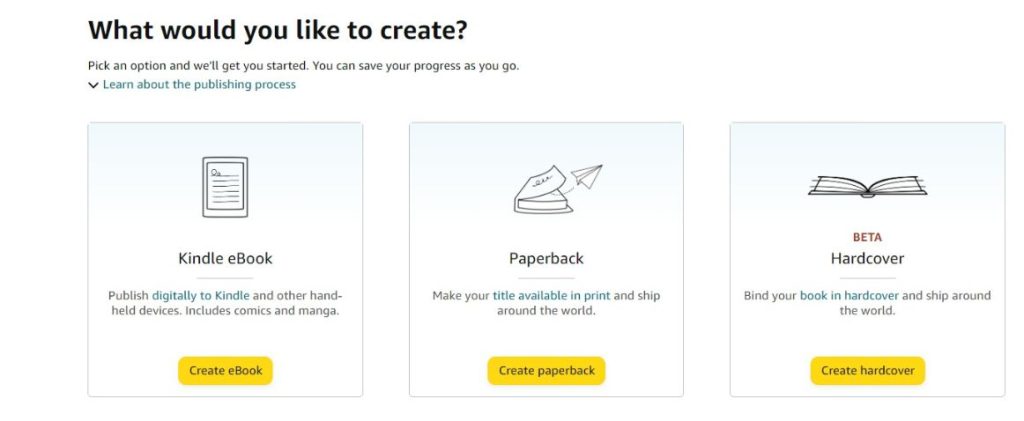
While the audio book version is not currently available for Nigerian and African authors and authors in countries outside US, Canada, UK and Ireland, you can publish your paperback and eBook on Amazon or publish one out of the two versions.
Ebook: KDP Select or KDP?
Kindle Publishing gives you the option to publish your eBook and sell to audiences within and outside Amazon.
It also allows you to use Amazon marketing features like advertising as well as claiming your author page among other benefits.
KDP Publishing also gives you the option to sell your book and promote it on whatever platform you deem fit or make other changes you want with your book file…
However, opting for this route might not allow you access to some Amazon promotional features like countdown deals, free promotion etc. which are exclusively available to KDP Select subscribers.
KDP Select is a 90 day program for eBook versions only. It affords authors the opportunity to market and promote their books to Amazon readers. It
As an Amazon author, you’re automatically eligible for KDP select. But you have the option to opt into the program or stick with the basic Kindle Publishing option.
What KDP select does is that it allows Amazon to promote your book to its paid subscribers and other Kindle readers on its platforms.
In exchange for this promotion, you give Amazon exclusive rights to sell your eBook only on their platforms. While still subscribed to KDP Select, you are not allowed to sell your book on other platforms.
The benefit of Amazon KDP select is that it gets your eBook in front of a bigger audience which normally shouldn’t hurt. It also gets your book enrolled in Kindle Unlimited, getting you royalty for all pages read by subscribed users.
KDP Select also gives you the option for free promotions on select days and 7 day count down deals, however, one major drawback is the limitation that comes with it.
For example, during the 90 days your ebook is on KDP select, you’re not allowed to sell it elsewhere. Also, the large impression offered by KDP select’s exposure might not necessarily translate to much sales.
So technically it might be tricky deciding whether to use KDP select or not. Before you choose either of these two options, you should think about the pros and cons for each option as well as your own goals as an author.
Paperback: Colored Interior or Black and White?
Currently, there are two popular publishing options to choose from, for the interior of your paperback versions. That is, color or black and white interior.
Although black and white is the default interior color for most authors, you can decide to use either of the publishing options for the interior of your paperback.
PS: Keep in mind, black and white interior is the cheaper option in most cases. Using colored interior can increase the cost of production and by extension, the listing price baseline for your work.
Amazon ISBN or own ISBN
Amazon provides its own ISBN for authors publishing on its platforms however, it is not compulsory to use the Amazon issued ISBN.
You can decide to use your own purchased ISBN if you have one. Or you can sign up for an ISBN outside Amazon.
Otherwise, you can opt for Amazon’s own ISBN to get your book indexed across its stores and other online platforms.
PS: If you plan to sell your book offline, outside Amazon stores, it’s best you get your own ISBN. Especially for your offline copies.
Part 5: Finishing & Review
Before getting to publish on Amazon and get your book live you need to put up all finishing touches like adding a book cover, providing a listing price and approving the final copy before it goes live.

In this section, we’ll cover all the steps you’ll have to take to achieve this.
Upload your Book on Amazon KDP
Finally, after you’ve added your book details, made all necessary optimizations, it’s time to upload your book file on Amazon.
Before we proceed, remember that generally, Amazon accepts only the following document formats; Doc, Docx, PDF, HTML or RTF for all paperback versions.
It also approves doc, kpf, epub and mobi file format options for all ebook versions.
Depending on your preferred version, you want to upload a book file formatted to either of this versions.
That said, to upload your finished book on Amazon, click on “browse” and you’ll be taken to your device where you’ll begin the uploading process.
After your upload is completed, it’s time to head over and add a book cover so you can finally preview your work.
Upload a Book Cover File on Amazon
After filling out your book details, you’ll have to upload a book cover file for your work, before the final preview.
To get the most out of this, do not pre-design your book cover without considering the size of your book, preferred trim size (for paperback), Paper size as well as your interior formatting.
Designing your book cover before getting all these details might get you a hard time in getting approval from Amazon as your preferred cover file might not meet up with the needed requirements for your cover.
Where you have difficulties getting this right, you can always work with a professional Amazon Publishing Expert or hire us, to get this sorted for you.
After your book cover file is successfully added, for eBooks: use the “preview button” to preview your book, see what it will look like on different devices when it’s being read and then make adjustments as appropriate.
For Paperback: Use this option to ensure that the cover fits in with your book’s preferred interior settings.
PS: Amazon provides sample templates for authors without book covers. Although these are always very basic in terms of design aesthetics but can try your hand on it if you want.
Fixing a List Price
You can’t publish on Amazon without fixing a listing price for your work.
So, after you’re satisfied with the preview of your yet-to-be published book, flip to the next page to set up a listing price.
Before fixing a price for your book, there are so many things you want to consider.
For example, your preferred publishing version, the size of your book, target audience, market demand and supply, expected royalty and common niche pricing.
You have to fix a listing price keeping all of this in mind otherwise you may be selling at a loss or you may not make any sales at all.
Kindle Royalty Options
Currently, there are two royalty options for eBook Authors on Amazon KDP, the 70 percent or 35 percent royalty.
Generally, to be eligible for 70 percent royalty, your listing price has to fall within the 2.99-9.99 USD range. And even at that, your book has to be sold within the eligible territories approved by Amazon, before you can earn the listed royalty.
As an author on KDP Select, your eBook listing price has to automatically fall within the 2.99-9.99 USD pricing.
For paperback, Amazon provides a fixed royalty option of 60 percent after tax, for all books sold on Amazon stores. Your royalty may be different for copies sold on partners stores, under the expanded distribution option.
PS: You’re only eligible for 35 percent royalty if the content of your book is purely from the public domain.
Promoting your Book
When you’re done setting up your price, you can now click publish and then your book will be forwarded to Amazon’s Kindle Direct Publishing Team for review and final approval.
Usually it takes a maximum of 72 hours for your book to be reviewed and made available for purchase on Amazon. In some cases, you might get a feedback from the Kindle team before 24 hours.
Now, before your book is finally live on Amazon, you can use the time between when the book is being uploaded and when it’s yet to be live, to promote the book and get the word out, even before goes live on amazon stores.
This doesn’t mean you shouldn’t make effort to promote your book before this time. All promotional effort for your book should be started even as early as the period you’re writing the book.
Where your book is not approved after review, refer to the email from KDP team and with that you’ll find some clues on how to fix the issues raised.
Final Words
One of the most incredible gifts of becoming an author is that it gives you a voice an opportunity to tell your own story build your own brand or simply impact as much people as possible.
It’s true that writing and publishing a book is not supposed to be the exclusive preserve of a select few, that’s why platforms like Amazon KDP has evolved to give indie authors a place to publish and sell their books to audiences all around the world.
As you take a step to publish on Amazon today, I can only say that just as it was for me and many others, this can also mark one of your biggest turning points if you take some steps to get it right.
And of course, you don’t have to navigate publishing on Amazon all by yourself, check out our Amazon Publishing offers. Or reach out here let’s work with you to get your book published on Amazon.
Now, over to you! Do you have questions or comments on Amazon KDP Publishing? Drop your comments below!

56 Responses
Can you kindly help me?
I unguidedly filled the tax section. How can I correct that?
Secondly, I’m having difficulty with my royalty payment pls. The options are all abroad.
How do I get my royalty in Nigeria?
Thanks
Hello Chris,
You can always edit the tax form and then have it updated as desired.
For the payment options, Amazon currently does not make direct payments to Nigeria but you can always get around this by opening a US account and having it linked to your Amazon profile.
Do let me know if you have any other issues.
I have someone in US who can help me with his address and account. My question now is do I need to click a non US citizen or US citizen when filling the form? What are the things I need from him to complete the form. Eg , there’s a space for address, tax,tin, and the rest. Do I have to click i have a bank? Please help
If the US resident is someone you can trust, you can go ahead and use their details for your Amazon account, including their US Bank details.
They should supply you with all the necessary information as required by Amazon and should be willing to make transfers to your personal account whenever payment is made.
PS: If you go ahead to use a third party’s details for your account, do well to use your personal email address, so you can receive vital information about your account.
Kindly note that it is always best to use your own banking details where possible.
Can I use paypal account for my Amazon account set up?
Hello Nathaniel,
Paypal cannot be used for Amazon KDP at the moment
How can I get a US account
Please I published a book on amazon kindle direct select but only US citizens can purchase it… I don’t know what the problem is, I want it to be available for Nigerians too
Hey Joshua,
What’s your book’s genre?
Some categories of books on Amazon are not available for shipping directly to Nigeria.
Victor, well-done job. Can you please answer the question on the tax issue asked by Chris?
Thanks a lot for this Victor, my namesake. Please I have an English book for WAEC/NECO – more of a pedagogical book. Is it possible to publish on Amazon? Or what other options would you prescribe for me?
Hey Victor,
The pleasure is mine.
Yeah, you can go ahead and publish your book on Amazon. One thing you have to consider before publishing there is the availability of your target audience on that platform. Will it be easy for them to access and buy your book from there?
Where this is sorted, you can go ahead and publish on Amazon.
If the survey is not favorable to you, you can consider other digital publishing alternatives like Okadabooks etc.
Please how do I open a US account from Nigeria? Which banks offer this service? I know UBA and Zenith advertise on CNN, but can they open a US account for me without me going to the US?
Thanks
You can open a US bank account directly in the US or through a trusted resident in the US.
If you’re looking at using the account to receive payment from your Amazon publication, there are alternatives that can work for you.
Thank you for the article Sir.
Sir, I need to understand more about the payment.
I don’t live in the US and I don’t have any relations or any US account to use, what other options do I have, Sir.
You can set up an account on a third party payment platform then connect same to your Nigerian Bank account. All payment from Amazon will be deposited into the account and then transferred to your bank account in Nigeria.
Please as a Nigerian, what do I fill for the space of Bank Account Details as Nigeria is not in the list? …What is the best alternative please?
Please what third party payment platform do you advice or which one do you use?
I have someone in US who can help me with his address and account. My question now is do I need to click a non US citizen or US citizen when filling the form? What are the things I need from him to complete the form. Eg , there’s a space for address, tax,tin, and the rest. Do I have to click i have a bank? Please help
Cani use the account of another person in USA?
Yes! You can use a US account owned by another person, provided you can have access to the account for withdrawal of your royalty earnings.
Great article. Working on publishing on Amazon from Nigeria. This was helpful.
Hey Buife,
Thanks for your comments. I’m glad this was helpful.
Thank you Victor Winners for this helpful post.
Please can can a dollar account (domiciliary account) from GTBank in Nigeria be accepted on amazon?
No, it cannot be accepted!
Preferably you can use a US based bank account if you have any or you can link up a virtual payment account acceptable on Amazon
Thanks for your post Victor.
I’ve seen that you’ve avoided mention of any “third party account” one can use to receive money from amazon. You probably have your reasons.
At least you can “permit” those that are not yet satisfied with your answer to do a Google search on that.
Hello Eno, there are a handful of these platforms out there and you can always choose the one that favors you, based on your location.
Cheers!
Thanks for this
May I ask if I need VPN or a foreign number at anytime in this process.
Or it is something I can do end to end From Nigeria
Thanks
Hey Curious,
No you don’t need a VPN or any of such thing to publish on Amazon.
You can publish your book on Amazon from Nigeria following the guide here.
Good work bro! Very great and informative article. Just what I was looking for.
I hope there won’t be any problems if the author details are different from that of the US bank account??
No, there won’t be issues at all.
Thanks a million Victor for your in-depth knowledge of the subject matter.
Please, I need assistance in the area of opening a third party US bank account.
I appreciate.
Thanks for reading Cornel.
Feel free to let me know how I can help you.
Thanks a million Victor for your in-depth knowledge of the subject matter.
Please, I need assistance in the area of opening a third party US bank account.
I appreciate.
Good morning Mr Victor. Please how can you help me with a U S account to use on Amazon. Thanks
Hello Adedayo,
I have attended to your questions via direct chat. I hope you were satisfied with my answers.
Hello. I need some help here too. How can I create an account to be used on Amazon kdp to receive payment while in Nigeria???
Great work.
Thank yoi
Hey Chidinmma,
Your reply has been sent in. Hope you were able to use the directives?
Best regards.
Good job. Thanks.
Pls, I need a guide on the following:
1. how to open a 3rd party USA account.
2. Can I use a UK account?
3. Do I need to pay for the ISBN?
Hey Ife,
Yes both US and UK bank accounts are accepted and can be used.
For ISBN, you can either get a paid ISBN for yourself or you can use the free ISBN from Amazon.
[…] for instance your sole purpose of writing a book is to make money as an author, you’ll have to reconsider the kind of topics you choose to write […]
Thank you so much Mr. Victor. You’ve really given a detailed information here.
However, the aspect of acquiring the ISBN for my book if i am publishing on Amazon is not spoken about. Will you enlighten me, please?
Hello Oluwabunmi,
You can obtain an ISBN from the National Library or any other entity issuing such.
Alternatively, you can use an Amazon issued ISBN to publish your book on Amazon.com
[…] To get started, read this guide on how to write and publish your ebook here… […]
Hi I want to ask if you will need a manuscript when publishing your ebook on Amazon and also if I have a payoneer account and I was given a us account number while in Nigeria will I say am a us citizen when signing up on Amazon and will I say am a resident on us also when signing up with Amazon please I need answers
Hey Xaviter,
No, you don’t need to mention that you’re a US citizen.
[…] on making money from any of the following; Ad placements, Affiliate Marketing, Digital Products, Ebook publishing […]
[…] Self-publishing is another lucrative online business idea you can start with little to zero capital. And the good thing about this business is that It doesn’t need you to be available all the time […]
[…] online publishing platforms like Amazon, you need to get the right keywords for your books so it can get a better visibility on the […]
[…] How to Publish an Ebook on Amazon – The Complete Guide […]
Hello, Thanks for your helpful article. I am using my partner’s UK account to get paid. under the tax section do i enter a Nigerian TIN, if yes, my partner’s or mine?
Thanks
Hello Evelyn,
You can use your Nigerian TIN if you have one. And you can use one registered either in your own name or your partner’s.
Excellent write-up. Thank you
Thank you Zaynab
[…] traditional publishing to online publishing on international stores like Amazon and publishing on local platforms, there are a number of publishing options you can take to get […]